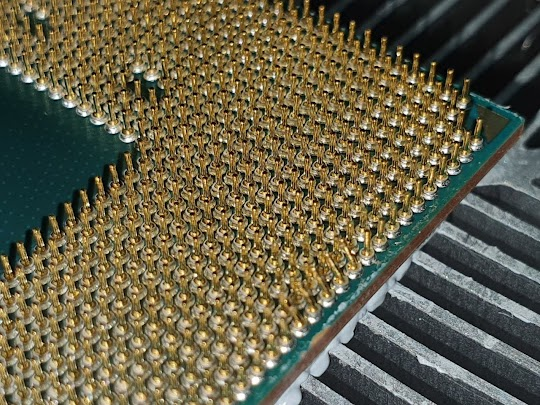Category 2
Job 1
As the case above we can continue and say the customer needs some of the data which cannot be recovered without a replacement head for the drive. This means that the reading head degraded and in this case the head is not reading but did not damage the surface. After agreement on cost with the customer the head is replaced, and the requested data is recovered. The cost of this case is based on the model and brand of the drive including the time spent on the repair. And that means anything above this cost of the Category 1.
Job 2
Drive was reported falling from the desk while in use. This will most of the time mean a head replacement need and damage on the surface where the data is recorded. (An HDD is working on certain rpm as this allows the reading head to float a few micrometers above the surface of the media. Once the drive is dropped the gap disappears for a moment. This will cause a permanent damage to the media (platter). This will result in partial recovery only and will be very costly job and can cost for example £700+VAT. Like any precise repair job there is only a guess till the drive is examined so a solid quote is created for the customer.